




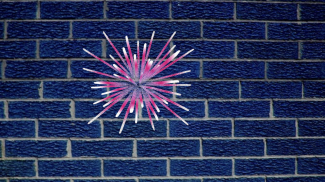

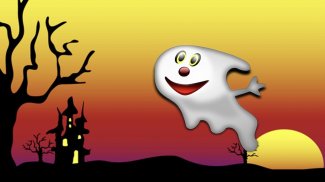
Touch Targets - Coordination

Description of Touch Targets - Coordination
Touch Targets is an early learning fun activity app. It may help develop coordination and stimulation for young learners. Touch Targets is a switch accessible activity for therapists and teachers to use as a resource. An easy to use app for early learners or special access situations from Sensory App House.
Touch Targets contains different fun animated shapes and characters that appear in random places on screen. When the target is touched by a tap, then character jumps somewhere else. New characters appear automatically and there is plenty of applause. Sea creatures, space alien and rockets, butterflies and balloons, halloween characters as well as simple shapes and mesmeric blobs will keep the young ones exploring.
Touch Targets from Sensory App House contains no adverts and does not require a login. It is available for school site licensing.
Touch Targets can be controlled with a mouse, touch screen or XBox controller and the Microsoft Adaptive controller.
With the Adaptive controller and XBox controller, the Dpad allows you to select the scene, and then allows you to move a target around the zone. A button pops the target when you are over it, and B button makes a target jump around randomly. X & Y change the characters and backgrounds. Use the View and List button to control the display.
Keyboard control is possible with an external bluetooth keyboard, or an access switch device. The keyboard characters 1,2,3,4,5,6 space,+,-,Enter allows the target to move position, change size, change backgrounds and change target style. The app control buttons can be hidden with a keypress 5, so this is useful for filling the whole screen for touch (but not hitting touch controls).
External bluetooth Keyboard or assistive switch input;
1 and Space - moves the target
2 - changes target size
3 and Enter - change background graphic
4 and + Key - next target, - key last target
5 - hide buttons
6 - return to main menu

























